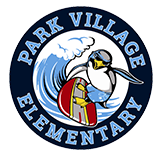Technology
PUSD Chromebook Initiative Overview
- Grades TK-2: Students in grades TK-2 will have access to Chromebooks for use during the instructional day.
TK -2 devices are intended to stay at school and will not be sent home with students.
- Grades 3-5: Chromebooks with cases will be issued to all students in grades 3-5.
The Chromebook agreement form was included in the 2022-23 Online Registration and Enrollment packet. Therefore, students do not need to complete another Chromebook form before receiving their device during the school day. If the Chromebook agreement was not filled out previously, the family must complete and turn in a paper copy of the form (linked below) before a Chromebook will be issued.
For more information about Chromebook policies, how to get started, answers to Frequently Asked Questions (FAQs), troubleshooting, and more, see PUSD's Chomebook Initiative page.
How to Update Your Child's Chromebook OS
If you are seeing unexpected errors with your PVES Chromebook, it may need an operating system (OS) update. We've found that an update fixes 95% of Chromebook issues and it's not difficult to do. See the below steps to do the update. Be sure that the Chromebook is connected to the Internet before you start.
PUSD Chromebook Tips - Device Updates. This short video will describe how you and your child can keep the Chromebook up-to-date.
Other Technology Assistance for Parents
See this PUSD page if you need help with school technology or passwords.
How to Clean Your School Device
It's important to keep your Chromebook clean. Please review these instructions to learn the right way to do it.
Chromebook Care Reminders:
- Charge your device every night
- Keep food and drinks away
- Please, no stickers on the device. It belongs to PUSD.
- Use masking tape or slip a note under the case if you want to personalize the device and charger.
- Walk, and use both hands to carry your Chromebook
- Be careful and slow when plugging or unplugging headphones. Pull the plastic connector gently. Don't pull the wire.
- Shut down your Chromebook one time per week to allow for important updates
- Be a good digital citizen